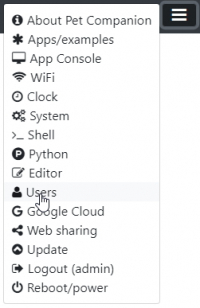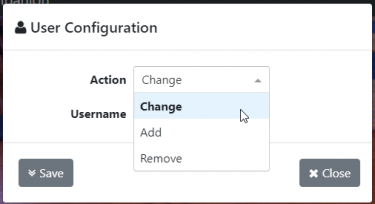This is an old revision of the document!
User Configuration
Vizy has a simple user-account system that allows the Admin user to create new accounts and set permissions. This is especially useful when your Vizy is configured for Web Sharing – it allows you to create accounts for others that restrict them from changing things like the currently running application, network configuration, etc.
There are three types of accounts:
- Admin accounts have no restrictions. With Admin access you can change, fix, and reconfigure whatever you like, but you can also potentially delete the entire file system (yikes), so be careful.
- User accounts can access Apps/examples, App Console, and System (information only), but all other dialogs, shell, and text editor access are restricted. User level access is a good balance between being able to explore, but not being able to make any changes that could adversely affect things.
- Guest accounts can interact with the currently running application only. Importantly, Guest accounts can't change the currently running application.
To bring up the User Configuration dialog, select Users from the ☰ icon in the upper right corner (Settings Menu).
From the dialog, you have three choices:
- Change the password or type of an existing account
- Add user accounts
- Remove user accounts
The operation of these is fairly self-explanatory. You will need to input the Admin password of the Admin account that's currently logged in for changes to take effect.
Account information
User account information is stored in /home/pi/vizy/etc/users.json – passwords are hashed/encoded. You can copy users.json files between Vizys if you wish to copy accounts.