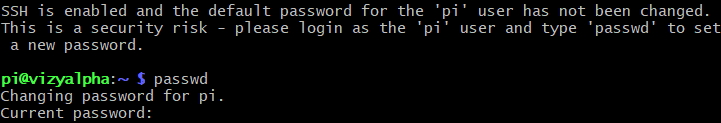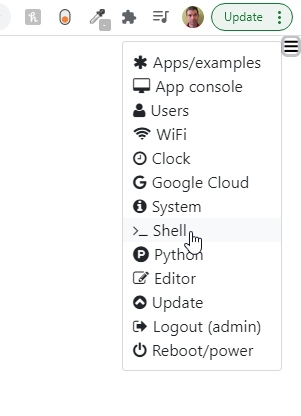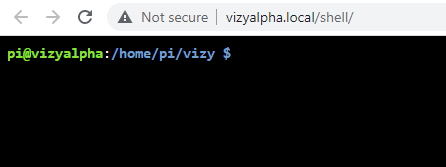This is an old revision of the document!
Table of Contents
Connecting to Vizy via SSH
You can connect to Vizy via SSH with an SSH client. Just run the client and point to vizy.local and use the pi username. From Windows 10, Linux, and MacOS you can connect easily from the command line:
ssh vizy.local -l pi
(If you're like us, you were also surprised to find that Windows 10 has SSH support – just bring up the command line by typing cmd in search box. The above command will get you connected. ![]() )
)
Use the default password raspberry
Changing the password
SSH usernames and passwords are tied to the user accounts in Linux. You can change the password by running passwd from within the SSH sesssion.
SSH-like
You can also bring up a shell from within a Web browser by clicking on the ☰ icon in the upper right corner and selecting Shell. (Please refer to the getting started guide if you need help with connecting to your Vizy, etc.) One advantage of this method is that you don't need an SSH client.