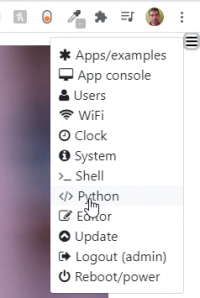wiki:light_getting_started
This is an old revision of the document!
Table of Contents
Getting started with Vizy's light
Vizy has an optional light that can be used to offer subject lighting. It can be controlled from software running on Vizy.
Mounting the light
- Screw in the mount.
 (screw in mount)
(screw in mount) - Attach mount to lighting mount on Vizy

- Attach power cable to terminal connector.

- Plug in power connector to light.

- Switch on. (This will not turn on the light yet – see below.)
Turning on
The light is software controlled and normally the pins on Vizy's I/O connector don't supply power until you tell it to do so. The easiest way to do this is through PYthon code, or by bringing up a Python interpreter. (Note, applications that use the light accessory will do this in a more automated way.)
To quickly test things out, bring up a Python interpreter by clicking on the ☰ icon in the upper right corner and selecting Python.
This will bring up a Python interpreter. Within the interpret type in the following:
from vizy import VizyPowerBoard pb = VizyPowerBoard()
Then to turn on:
pb.vcc12(True)
To turn off:
pb.vcc12(False)
wiki/light_getting_started.1631562796.txt.gz · Last modified: 2021/09/13 14:53 by vizycam