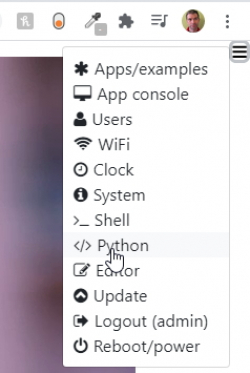Table of Contents
Getting started with Vizy's light accessory
Vizy has an optional light that can be used to offer subject lighting. It can be controlled from software running on Vizy.
Mounting the light
- Attach power cable to terminal connector as shown. Note the location of the polarizing “nubs” shown by the arrow. Pin 1 gets the black wire, and pin 2 gets the red wire. Note: when using the terminal connector, first loosen the connector's fasteners by turning them counter-clockwise to open the internal clamps. Then insert the wires and tighten by turning the fasteners clockwise. Tug on the wires to make sure they are secure. Your Vizy screwdriver is perfect for this job.

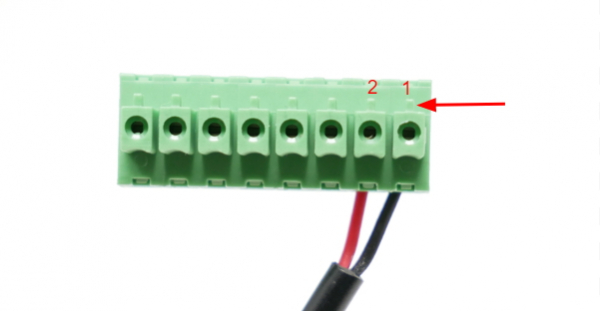
Turning on
The light is software-controlled and normally the pins on Vizy's I/O connector don't supply power until you tell them to do so. The easiest way to enable power (currently) is through Python code, or by bringing up a Python interpreter.
To quickly test things out, turn on your Vizy and point your browser to it. (Please refer to the getting started guide if you need help with connecting to your Vizy, etc.) Bring up a Python interpreter by clicking on the ☰ icon in the upper right corner and selecting Python.
This will bring up a Python interpreter. Within the interpreter type in the following:
from vizy import VizyPowerBoard pb = VizyPowerBoard()
Then to turn on:
pb.vcc12(True)
To turn off:
pb.vcc12(False)
Note, this is just for testing. Applications will do this in a more automated way!