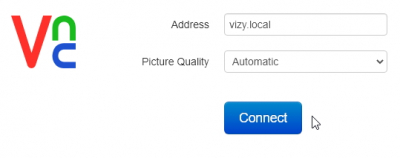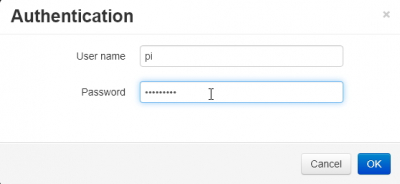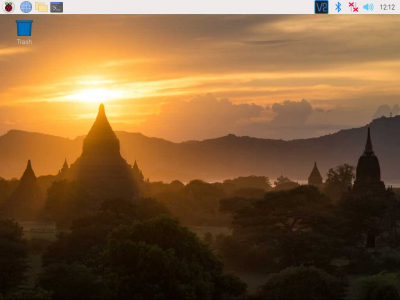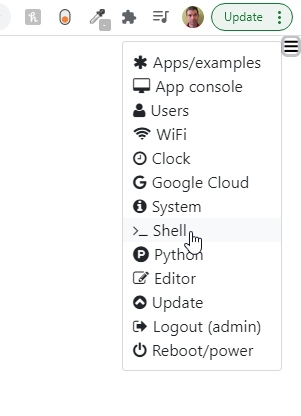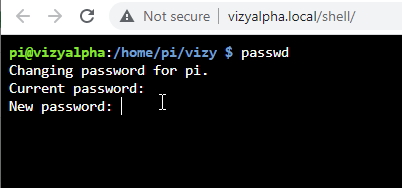Connect to Vizy over VNC
VNC is a remote desktop utility. In other words, it's a straightforward way to see the graphical desktop of the Raspberry Pi that's inside your Vizy.
Vizy comes with a VNC server installed and running. You will need a VNC viewer such as RealVNC to connect. Viewers are available that run on your desktop, laptop, tablet, or phone.
Note, the video preview that's available from the camera utilities won't be viewable in VNC.
To connect, just point your VNC viewer to vizy.local as shown below:
Use pi and raspberry as username and password to connect.
You'll get access to the Raspberry Pi's desktop if a connection is successfully made:
Changing the password
The VNC server is configured to use the usernames and passwords that are configured in Linux. So if you wanted to change the password for the pi username, you could do so from a shell. To bring up a shell, click on the ☰ icon in the upper right corner and select Shell. (Please refer to the getting started guide if you need help with connecting to your Vizy, etc.)
From within the shell, type passwd, which will allow you to the password for the pi account.