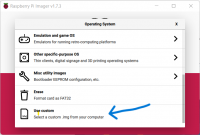This is an old revision of the document!
Table of Contents
ReImage Vizy
<introduction blurb>
Four Steps
1. Download latest Vizy Image for here Vizy Image
2. Retrieve microSD card
3. Image the sd card
4. Reinsert to vizy and update via web interface
*note*: Update when connected to reliable internet. Errors can occur when updating from unreliable internet, non-ethernet connections especially *
Steps Expanded
Retrieve MicroSD Card
- unscrew four screws at bottom of Vizy
- use Vizy screwdriver, philips side
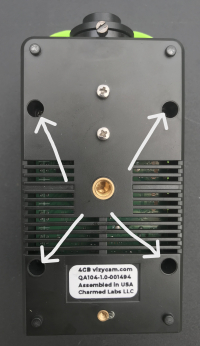 –> image : Vizy updside down, arrows to screws
–> image : Vizy updside down, arrows to screws
 –> image : image of screwdriver
–> image : image of screwdriver

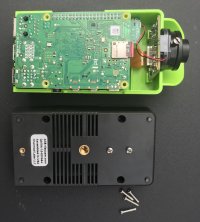
- carefully remove microSD card by either lifting Vizy from case or from where it is. Careful of damage by lifting. The camera cable is here.
– * close up –> image : camera cable connection
– * close up –> image : full removal
ReImage MicroSD Card
- prepare microSD card : microSD to SD converter, SD to USB
– * close up –> image : microSD to SD converter
– * close up –> image : SD to USB
- recommend offical RaspberryPi Imager
- use pi imager to select customer image and usb for card.
- carefully remove after writing is complete